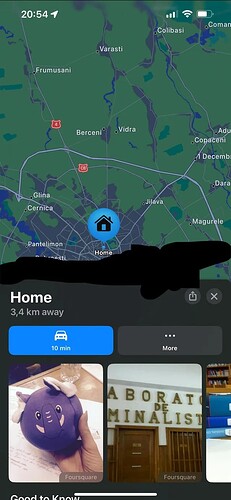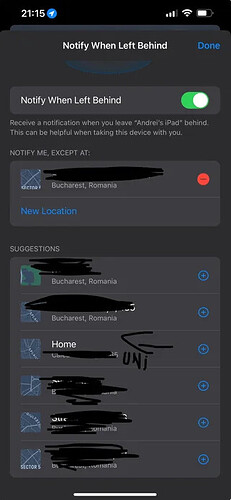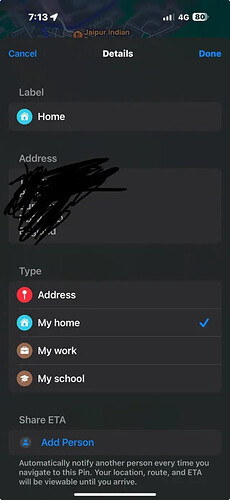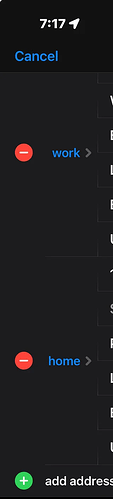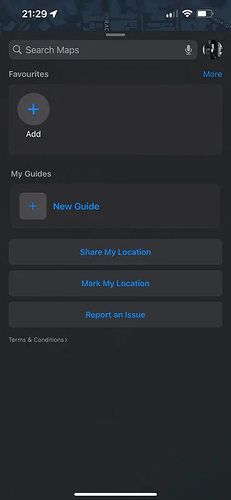Hi there, I reset my phone and noticed that my home address is now my university, which is really frustrating. I checked the Find My app and saw multiple suggestions for addresses, including one called ‘home’ which points to the university. I suspect my Apple Maps pin is linked to my Find My info. Can anyone help me fix this or suggest how to clear the suggested locations in Find My?
Maybe you spend too much time at university
Olin said:
Maybe you spend too much time at university
I hadn’t thought about that
Olin said:
Maybe you spend too much time at university
I hadn’t thought about that
The time at uni is likely more than at home, so it defaults to that as your home location
Have you tried setting your home address in your own contact information?
Noor said:
Have you tried setting your home address in your own contact information?
That helps a bit, but deleting the home address in my contact info just brings it back. The real issue seems to be with the suggestions themselves
@Laken
I’m not sure then… sorry about that
@Laken
You could set a real home location, or consider deleting Apple Maps
@Finley
The pin label doesn’t show up. It’s on the map but isn’t saved as a favorite, so I can’t change or remove anything
If you need help, consider searching your issue on Google or this forum for support. Basic support questions may get removed.
My maps thinks I work at a train station. I don’t work there
Have you tried telling Siri that this isn’t your home address? Or ask it what it thinks your home address is and correct it?
Ren said:
Have you tried telling Siri that this isn’t your home address? Or ask it what it thinks your home address is and correct it?
Siri says I don’t have an address linked to my contact
@Laken
Can you tell it your home address and see if it saves or updates it anywhere?
Ren said:
@Laken
Can you tell it your home address and see if it saves or updates it anywhere?
It saves to my contact card, but the ‘home’ still shows as the university