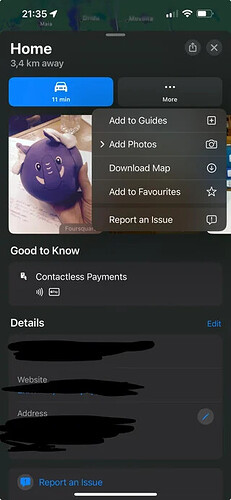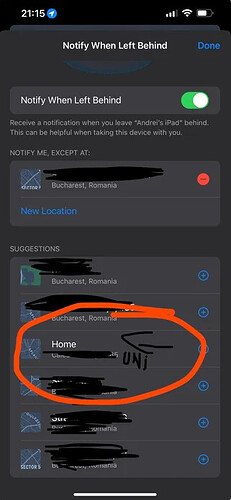@Laken
If you click the info icon next to that home (uni) pin, do you see a delete option? What version of iOS are you using? An update could fix this
Ren said:
@Laken
If you click the info icon next to that home (uni) pin, do you see a delete option? What version of iOS are you using? An update could fix this
@Laken
Here’s what I found about updating your home address in Contacts and Apple Maps:
- Update Your Home Address in Contacts
-
Open the Contacts app or go to your Phone app and find Contacts.
-
Tap on My Card at the top.
-
Change the Home address to your actual home address and save.
- Update Your Home Location in Apple Maps
-
Open Apple Maps.
-
Type ‘Home’ in the search bar.
-
If it shows the wrong place, scroll down and tap Remove Home if you see it.
-
Search for your actual home address, tap on it, and select Add to Favorites. Then, label it as ‘Home.’
- Clear Location Data in the Find My App
-
Open the Find My app.
-
You can remove individual locations if needed.