I’m trying to decide between an iMac or a MacBook with an external monitor… What made you pick one over the other?
I used to have a MacBook Air with a 4k monitor, but switched to a Mac mini with two 4k monitors. It’s cheaper than an iMac and gives more screen space!
Moniquepal said:
I used to have a MacBook Air with a 4k monitor, but switched to a Mac mini with two 4k monitors. It’s cheaper than an iMac and gives more screen space!
Thanks. Any 4k monitors you’d suggest for a tight budget? Also, just to confirm, the MacBook Air can only support one external monitor, right?
Moniquepal said:
I used to have a MacBook Air with a 4k monitor, but switched to a Mac mini with two 4k monitors. It’s cheaper than an iMac and gives more screen space!
Thanks. Any 4k monitors you’d suggest for a tight budget? Also, just to confirm, the MacBook Air can only support one external monitor, right?
They updated that—MacBook Air can now run two external monitors if you close the laptop screen.
Moniquepal said:
I used to have a MacBook Air with a 4k monitor, but switched to a Mac mini with two 4k monitors. It’s cheaper than an iMac and gives more screen space!
Thanks. Any 4k monitors you’d suggest for a tight budget? Also, just to confirm, the MacBook Air can only support one external monitor, right?
Yes, and I didn’t like having the laptop screen next to the big one. I had a 4k HP with USB-C and power delivery, but I had to get a second monitor. The exact model wasn’t available, so I went with Lenovo. If you want matching monitors, buy them together if you can afford it.
Moniquepal said:
I used to have a MacBook Air with a 4k monitor, but switched to a Mac mini with two 4k monitors. It’s cheaper than an iMac and gives more screen space!
Thanks. Any 4k monitors you’d suggest for a tight budget? Also, just to confirm, the MacBook Air can only support one external monitor, right?
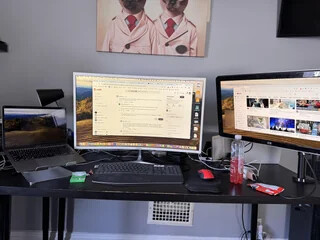
Moniquepal said:
I used to have a MacBook Air with a 4k monitor, but switched to a Mac mini with two 4k monitors. It’s cheaper than an iMac and gives more screen space!
Thanks. Any 4k monitors you’d suggest for a tight budget? Also, just to confirm, the MacBook Air can only support one external monitor, right?
Yeah, by default only 1 monitor. But if you get a dock that supports DisplayLink, you can run multiple monitors with the DisplayLink Driver. I do that with my M1 Air and 2 external screens.
Moniquepal said:
I used to have a MacBook Air with a 4k monitor, but switched to a Mac mini with two 4k monitors. It’s cheaper than an iMac and gives more screen space!
Trying to convince my girlfriend to go with this setup. Mac mini and 27" 4k screens. Better machine, bigger screens. I realized Apple stuff in fancy colors isn’t worth it. iMacs are on par with MacBook Air specs, even the M3 version. And don’t even get me started on iPhones.
Moniquepal said:
I used to have a MacBook Air with a 4k monitor, but switched to a Mac mini with two 4k monitors. It’s cheaper than an iMac and gives more screen space!
Trying to convince my girlfriend to go with this setup. Mac mini and 27" 4k screens. Better machine, bigger screens. I realized Apple stuff in fancy colors isn’t worth it. iMacs are on par with MacBook Air specs, even the M3 version. And don’t even get me started on iPhones.
I mounted my mini under the desk, so it’s just as clutter-free as an iMac ![]()
![]()
I had a MacBook for years. During COVID, I switched to remote work, and it was time to upgrade my MacBook. I went with an M1 iMac because I wasn’t traveling as much anymore. That was back in 2021. I still love it, especially the 4.5k display. Now, in 2024, I got an M3 MacBook Air. No big change in my life, just missed having something portable. I still use my iMac every day though.
I have both. iMac for home, MacBook Air for traveling or when I’m too lazy to leave bed haha.
Depends if you have a dedicated space for it. If you’ve got an office, go iMac. If you’re on the move, or want portability, get the MacBook.
Here’s how I see it:
If you need to work outside the house (cafes, traveling, etc.), go with the MacBook. You can always add a monitor later.
If you mostly work from home, have a desk setup, and don’t need to move around, get the iMac.
If you have the money and want both, then why not?
Wade said:
I’m trying to decide between an iMac or a MacBook with an external monitor… What made you pick one over the other?
iMacs look clean and simple on a desk. If you don’t need to take your computer with you, stick with the iMac. If you do need portability, go with the MacBook.
Wade said:
I’m trying to decide between an iMac or a MacBook with an external monitor… What made you pick one over the other?
I had an iMac and loved it, but the 24-inch screen felt too small. I ended up getting the 27-inch version. I would’ve gone for the 32-inch, but it’s way too expensive. My MacBook Air felt too cramped for everyday work, so the iMac won for me.
Wade said:
I’m trying to decide between an iMac or a MacBook with an external monitor… What made you pick one over the other?
I had an iMac and loved it, but the 24-inch screen felt too small. I ended up getting the 27-inch version. I would’ve gone for the 32-inch, but it’s way too expensive. My MacBook Air felt too cramped for everyday work, so the iMac won for me.
I got the 27-inch in 2011, and at first I thought I’d made a mistake because it looked so big on my desk. A coworker told me, ‘you can never have too big a screen,’ and he was right. That iMac gave me 10 years of professional use, and now it’s our TV at home.
Kei said:
Wade said:
I’m trying to decide between an iMac or a MacBook with an external monitor… What made you pick one over the other?
I had an iMac and loved it, but the 24-inch screen felt too small. I ended up getting the 27-inch version. I would’ve gone for the 32-inch, but it’s way too expensive. My MacBook Air felt too cramped for everyday work, so the iMac won for me.
I got the 27-inch in 2011, and at first I thought I’d made a mistake because it looked so big on my desk. A coworker told me, ‘you can never have too big a screen,’ and he was right. That iMac gave me 10 years of professional use, and now it’s our TV at home.
So what do you use now?
Micah said:
Kei said:
Wade said:
I’m trying to decide between an iMac or a MacBook with an external monitor… What made you pick one over the other?
I had an iMac and loved it, but the 24-inch screen felt too small. I ended up getting the 27-inch version. I would’ve gone for the 32-inch, but it’s way too expensive. My MacBook Air felt too cramped for everyday work, so the iMac won for me.
I got the 27-inch in 2011, and at first I thought I’d made a mistake because it looked so big on my desk. A coworker told me, ‘you can never have too big a screen,’ and he was right. That iMac gave me 10 years of professional use, and now it’s our TV at home.
So what do you use now?
Now I’m on a second-hand ThinkPad X1 Carbon with a Dell UltraSharp 27-inch monitor. I’m planning to get a ThinkCentre desktop later when I need more power. It’s a mix of good setups, but moving to Windows was the trade-off for getting a better price. Back in 2011, getting an iMac felt like a good deal, and you could upgrade it easily, but it’s not the same anymore. Shopping for an Apple now feels like making compromises.
Wade said:
I’m trying to decide between an iMac or a MacBook with an external monitor… What made you pick one over the other?
Back in the Intel days, I had both an iMac and a MacBook Pro. The MacBook was for when I was on the go, and the iMac was for when I was at my desk. Now, though, the difference in performance isn’t that big, so a MacBook with a monitor seems like the better option.
Wade said:
I’m trying to decide between an iMac or a MacBook with an external monitor… What made you pick one over the other?
I have both, but I lean towards the iMac. It takes up less space and has a fantastic display and built-in speakers. Plus, it handles heat better.
But if work hadn’t paid for it, I probably would’ve stuck with the MacBook and monitor. I just could never find a display with speakers as good as the iMac.