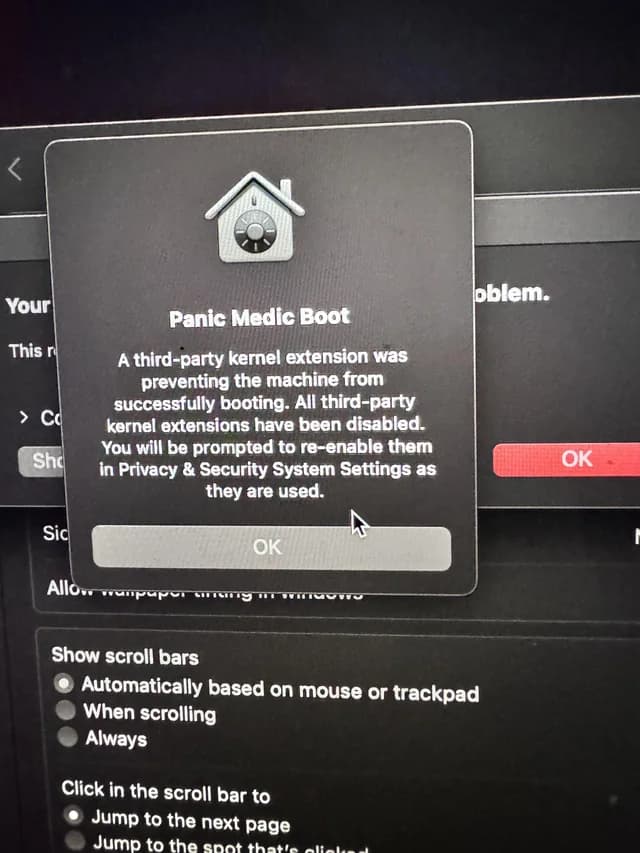My 2020 MacBook Pro keeps shutting down and shows this error. The only repair it’s had is a battery replacement. It was fine a few hours ago, but now it’s acting up. I tried reinstalling the OS, but it still shuts down, even in recovery mode or safe boot. Any advice to sort this out?
Try booting into safe mode and turning off any third-party kernel extensions. Here’s a link that might help: Start up your Mac in safe mode – Apple Support (UK)
Zuri said:
Try booting into safe mode and turning off any third-party kernel extensions. Here’s a link that might help: Start up your Mac in safe mode – Apple Support (UK)
Once I’m in safe mode, how do I disable those kernel extensions?
@Shae
Check this guide. It explains how to manage your security settings: https://macsupport.tuxera.com/hc/en-gb/articles/4409208805522-How-do-I-enable-third-party-kernel-extensions-on-Apple-silicon-based-Macs
@Briley
Mine has an Intel chip, not Apple Silicon. Do I just use recovery mode for this?
Shae said:
@Briley
Mine has an Intel chip, not Apple Silicon. Do I just use recovery mode for this?
Intel Macs don’t have that option. If third-party kernels are disabled now, it should boot normally. Also, check your battery status in System Monitor to see if everything looks okay.
@Briley
I followed the tutorial and changed my security settings, but it still shuts down after a bit.
Shae said:
@Briley
I followed the tutorial and changed my security settings, but it still shuts down after a bit.
Are you sure it’s not an Apple Silicon Mac?
Shae said:
@Briley
I followed the tutorial and changed my security settings, but it still shuts down after a bit.
Are you sure it’s not an Apple Silicon Mac?
Yeah, I’m sure.
Shae said:
@Briley
I followed the tutorial and changed my security settings, but it still shuts down after a bit.
While it’s on, try uninstalling any recently installed apps. If it’s a third-party kernel extension causing this, removing those apps should help. Start with anything new or unusual, and restart after each one to test.
@Nico
I tried that before wiping everything. I removed apps with extensions and turned off background processes. Resetting should’ve worked if it was software, but the issue is still there. I think it might be hardware or a power problem. Thanks for trying to help!
@Briley
I tried, but no luck. I’m honestly freaking out.
@Shae
On Intel Macs, you can use terminal commands like kextstat, kextutil, kextload, and kextunload to manage kernels.
Briley said:
@Shae
On Intel Macs, you can use terminal commands likekextstat,kextutil,kextload, andkextunloadto manage kernels.
It says I need root access. I don’t get this stuff, and I’m close to giving up.
@Shae
Here’s a thread on Apple Support: https://discussions.apple.com/thread/254959286?sortBy=rank. Someone there mentioned a Reddit post with this terminal command to fix it:
rm -f ~/Library/Keychains/*/com.apple.security.keychain-defaultContext.TrustedPeersHelper.{db,db-shm,db-wal}
@Briley
I tried it, but it says there’s no match. It’s still shutting down.
Shae said:
@Briley
I tried it, but it says there’s no match. It’s still shutting down.
Have you booted in safe mode? Press and hold Shift during startup. It loads only minimal system processes.
@Briley
I’m thinking of backing up my data and resetting everything. Do you think that’ll fix it?
Shae said:
@Briley
I’m thinking of backing up my data and resetting everything. Do you think that’ll fix it?
That will completely wipe and reinstall the system. It’s worth a shot.