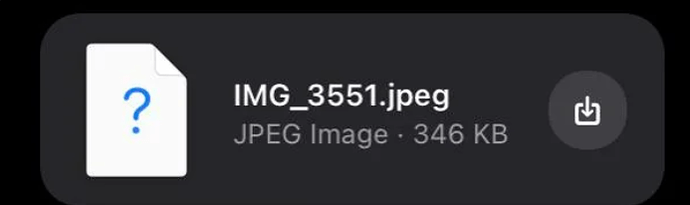Lately, when I receive a photo via iMessage, it appears like this and won’t download. I have checked that my phone has sufficient storage space available. Any suggestions?
2 Likes
Here are a few steps you can try to resolve the issue:
- Check Your Internet Connection: Ensure you have a stable internet connection. Try switching between Wi-Fi and mobile data to see if that helps.
- Reload iMessage:
- Go to Settings > Messages > Send & Receive.
- Sign out of your Apple ID and then sign back in.
- Reset Network Settings:
- Go to Settings > General > Transfer or Reset iPhone > Reset > Reset Network Settings.
- Enter your passcode and confirm the reset. Reconnect to your Wi-Fi network afterward.
- Check iMessage Settings:
- Go to Settings > Messages and ensure iMessage is toggled on.
- Restart Your iPhone: Sometimes, a simple restart can fix the issue.
- Update iOS: Make sure your iPhone is running the latest version of iOS.
If none of these steps work, it might be worth contacting Apple Support for further assistance.
1 Like
Make sure to update your phone. After that, tap the download button beside the photo or video, and it should start playing. That’s what helped me.