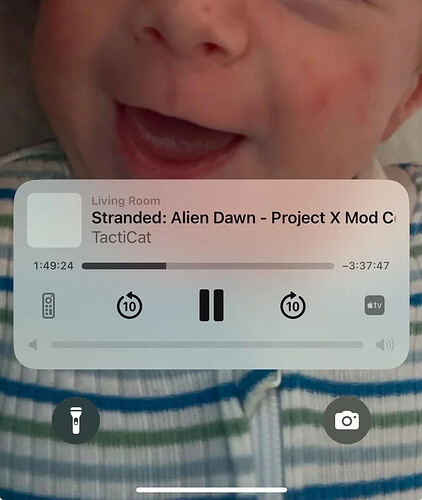Every time I use the Apple TV in my living room, a widget pops up on my phone. Is there any way to stop this from happening?
Not much you can do now. Maybe think about avoiding the situation next time?
Haze said:
Not much you can do now. Maybe think about avoiding the situation next time?
So no more Apple TV and chill?
Haze said:
Not much you can do now. Maybe think about avoiding the situation next time?
Wow, that’s one way to put it.
Haze said:
Not much you can do now. Maybe think about avoiding the situation next time?
Haha, that got me.
Haze said:
Not much you can do now. Maybe think about avoiding the situation next time?
Oh, that’s not what I expected.
Go to Settings > General > AirPlay & Continuity > Automatically AirPlay > Never.
Harper said:
Go to Settings > General > AirPlay & Continuity > Automatically AirPlay > Never.
You’re amazing. Thanks so much!
Harper said:
Go to Settings > General > AirPlay & Continuity > Automatically AirPlay > Never.
I have it set to ‘Never,’ but it still pops up sometimes.
Harper said:
Go to Settings > General > AirPlay & Continuity > Automatically AirPlay > Never.
Same here. It’s set to ‘Never,’ but I still see it sometimes.
The widget pops up on my phone every time we use the Apple TV. Any idea how to stop this?
Oak said:
The widget pops up on my phone every time we use the Apple TV. Any idea how to stop this?
Open the control panel on your phone and go to ‘Now Playing.’ At the bottom, you’ll see a button saying ‘Control Other Devices.’ Select your iPhone. This should stop the remote from expanding automatically. Instead, you’ll just get a notification on your lock screen.
Oak said:
The widget pops up on my phone every time we use the Apple TV. Any idea how to stop this?
It’s a bit annoying but also useful. I think you can swipe left for a quick fix, but I don’t know if there’s an option to fully disable it.
Oak said:
The widget pops up on my phone every time we use the Apple TV. Any idea how to stop this?
I remember seeing an option to remove it, but I can’t recall if it’s on the iPhone or Apple TV settings. Check under Bluetooth or AirPlay settings on the Apple TV. If I find it later, I’ll update you.
Oak said:
The widget pops up on my phone every time we use the Apple TV. Any idea how to stop this?
Why would you want to stop it? It’s handy for controlling the TV from your phone.
@Harmon
Maybe the person watching the TV isn’t the one with the phone. Or maybe they don’t want their podcast playing through the TV instead of their phone.
What is this guy even watching?
Sky said:
What is this guy even watching?
Stranded: Alien Dawn – Project X Mod C.
I actually like this feature .
If you’re looking for help, try searching for your issue online or check the Apple Support Community. They might already have a solution.