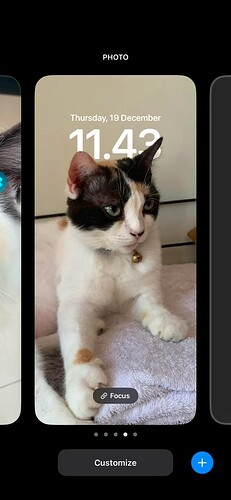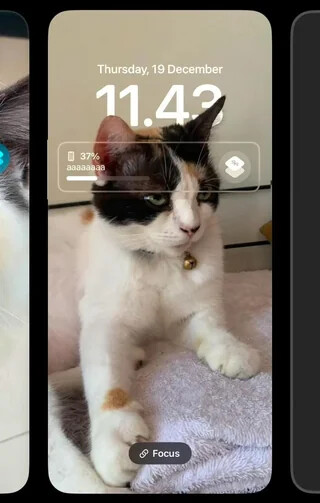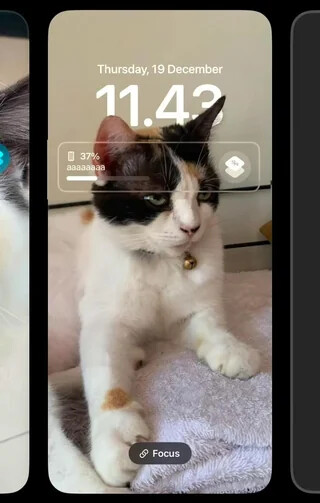The depth effect only works if you don’t have widgets on the screen.
Pat said:
The depth effect only works if you don’t have widgets on the screen.
Oh, okay. Thanks for letting me know.
Pat said:
The depth effect only works if you don’t have widgets on the screen.
Wow, that’s such a bad decision. Does Apple even test their designs properly?
Pat said:
The depth effect only works if you don’t have widgets on the screen.
Wow, that’s such a bad decision. Does Apple even test their designs properly?
What’s bad about it? How would you even see the widget if it was covered by the subject?
@Oakley
They could just make sure the widgets stay on top, simple fix.
Hollis said:
@Oakley
They could just make sure the widgets stay on top, simple fix.
@Oakley
It works fine. Depending on the subject used for the depth effect, it can look really nice or not so much.
@Oakley
I think it looks good. Been waiting for something like this for a while.
@Oakley
My cat doesn’t approve .
@Oakley
The person who posted this wants the clock to go behind the subject, but widgets can stay as they are.
Case said:
@Oakley
The person who posted this wants the clock to go behind the subject, but widgets can stay as they are.
@Oakley
Yeah, exactly what I was talking about.
Pat said:
The depth effect only works if you don’t have widgets on the screen.
Wow, that’s such a bad decision. Does Apple even test their designs properly?
It doesn’t make sense to have the clock behind the subject when widgets are on the screen. The whole point is to make the subject stand out on the lock screen.
Pat said:
The depth effect only works if you don’t have widgets on the screen.
Wow, that’s such a bad decision. Does Apple even test their designs properly?
It’s not a bad choice. If the widgets are overlapping, the subject can’t also cover the clock. Apple got this right in my opinion.
Pat said:
The depth effect only works if you don’t have widgets on the screen.
Wow, that’s such a bad decision. Does Apple even test their designs properly?
I think they could have handled it better. Like, why not just let us choose how we want it displayed?
@Blayne
Exactly. I want the clock behind the ear but leave the widgets as they are. Shouldn’t be too hard to code that. Separate the objects in Xcode, let the clock behave differently, done.
Case said:
@Blayne
Exactly. I want the clock behind the ear but leave the widgets as they are. Shouldn’t be too hard to code that. Separate the objects in Xcode, let the clock behave differently, done.
True, it’s not hard to code. But it creates some visual inconsistencies. Most people expect the clock and widgets to be on the same layer. Apple probably avoided it on purpose.
That’s a cute cat in the picture.